Direct Routing Overview
Microsoft enables 3rd party telecom service providers to deliver SIP trunk services for Teams Phone Systems.
Altigen’s SIP trunk services provide fully resilient telecom services connecting your Teams environment to our Microsoft certified SBC (session border controller) This approach not only enables the delivery of lower cost SIP trunk service compared to Calling Plans but also results in a standardized, supportable environment.
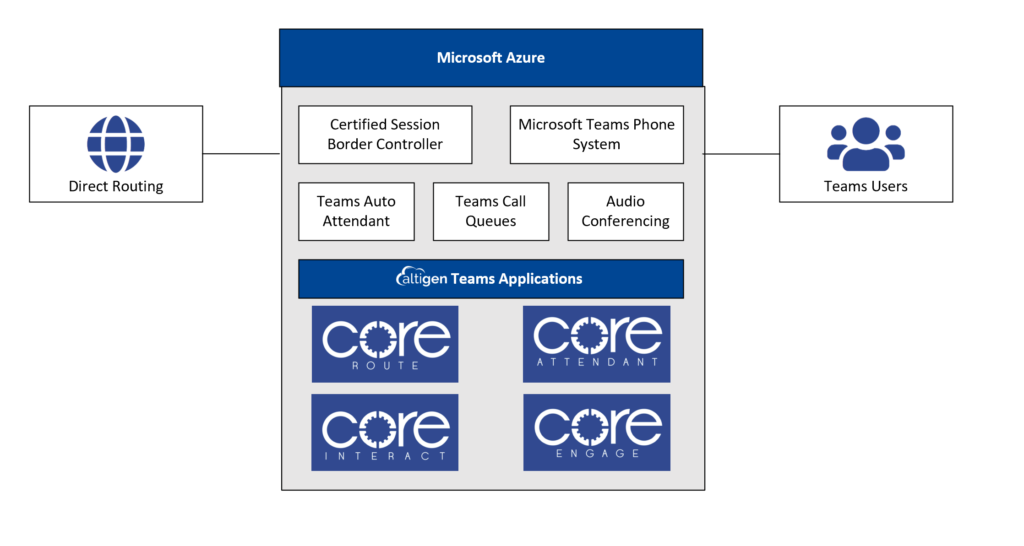
The above diagram depicts the base line functionality provided by Microsoft Teams Phone System as well as Altigen’s Teams solutions. The top portion of the diagram shows a certified SBC deployed in Azure along with the Microsoft’s Teams Phone System applications. Microsoft also includes its Auto Attendant and Teams Call Queue applications with Teams Phone System. Audio Conferencing, Microsoft Teams Rooms, Common Area Phones and Advanced Customization using the advanced communications license are available as a separate add-on licensed component.
The lower half of the diagram highlights the various Teams applications offered by Altigen, which have been designed to enhance and extend the value of Microsoft Teams Phone System. Altigen’s application are deployed in Azure and delivered as part of our fully managed service. These applications are available with Altigen’s Direct Routing, for 3rd party Direct Routing solutions, and for Microsoft Calling Plans. More details are provided in the Altigen Applications for Direct Routing section of this document.
The remainder of this document will address the various topics organizations must consider as part of their planning process for Direct Routing. We will also review the rather cumbersome and manual process of configuring a “vanilla” Direct Routing service compared to the simplified, automated process provided with Altigen’s Direct Routing service. Finally, we will briefly describe the additional, value-add Teams applications offered by Altigen.
Planning for Direct Routing
Several core deployment decisions must be made in preparation for your Direct Routing deployment. These decisions include planning for the required infrastructure, porting and selecting new phone numbers, Microsoft licensing requirements and application set up and configuration.
In the table below the specific requirements to implement Direct Routing are detailed. These steps are broken into the manual tasks standardly required in order to assist the reader in preparing for your Direct Routing deployment.
| Responsibility | Item | Description |
|---|---|---|
| Customer | Submit Order Request | Customer and account representatives will discuss the best deployment options for your requirements |
| Altigen | Order Accepted | Altigen receives sign off and the order provisioning process commences |
| Altigen | Assign Project Manager | A project manager will be assigned to oversee the project and ensure that timescales are met |
| Customer | Access to M365 subscription | Provide delegated administrative access via the Microsoft Partner delegation link provided by Altigen. Alternatively an account having Global Administrator privileges can be created in the Microsoft 365 tenant, and credentials to this account provided to Altigen. This administrative account must not be enabled for Multi Factor Authentication (MFA). If delegated administrative access is not granted, functionality of the Teams Service Portal will be impacted, e.g. DID numbers will not be able to be assigned to user accounts within the Portal. If granted, Global Administrator privileges can be reduced to Teams Administrator+Skype for Business Administrator+User Administrator after deployment is completed |
| Customer | Network Assessment Tests | Your support representative will work with you to execute tests, the results will be used to determine the best deployment options |
| Customer | Microsoft 365 License | Each Teams Phone System user requires a Microsoft 365 license. Companies using M365 Business Plans must have a Business Basic, Business Standard or Business Premium license for each Teams Phone System user. Enterprise customers must have a Microsoft 365 A1/A2/A3/A5, E1/E2/E3/E5, F1/F2/F3/E5 or G1/G2/G3/G5 license for each Teams Phone System user |
| Customer | Add-on License: Phone System | The Phone System license provides Direct Routing call control, voicemail and PBX capabilities, and further enables a connection to the PSTN. This is applicable for Microsoft Enterprise plans. For Business plans, Business voice without calling plan licenses are available via CSP vendors. Users assigned with A5, E5, F5 or G5 Enterprise licenses do not require this add-on, as it is already bundled with the Enterprise license |
| Customer | Add on License: Virtual Phone System License | Organizations with Phone System licensed users can assign a free Microsoft 365 Phone System – Virtual User license to resource accounts. All auto attendants or call queues require an associated resource account. Resource accounts that require a phone number need a free Microsoft 365 Phone System – Virtual User license before a phone number can be applied to the resource account |
| Customer | Add-on License: Audio Conferencing | The Audio Conferencing license enables users to schedule conferences using toll and toll-free phone numbers for participants to dial in to meetings. Licenses are only required for users who need to schedule or lead meetings. Dial in participants do not require Audio Conferencing licenses. Users assigned with A5, E5, F5 or G5 Enterprise licenses do not require this add-on, as it is already bundled with the Enterprise license |
| Altigen | Service Provisioning Started | Using the below steps |
| Altigen | Create Users in Microsoft 365 | Teams users must be provisioned in Microsoft 365 |
| Altigen | Create Resource Accounts | Teams Resource Accounts must be created in Microsoft 365 for each Call Queue or Auto Attendant |
| Altigen | Assign Appropriate License | Once users are created an appropriate license (as above) must be assigned to each user or Resource Account |
| Altigen | Assign Phone Number | Once accounts have been created and assigned licenses, phone numbers and voicemail can be assigned. This is accomplished by establishing a Microsoft Teams PowerShell session and issuing the appropriate commands |
| Altigen | Upgrade user to ‘TeamsOnly’ mode. | Direct Routing requires that users be in Teams Only mode to ensure incoming calls land in the Teams client. To put users in Teams Only mode, assign them the “UpgradeToTeams” instance of TeamsUpgradePolicy |
| Altigen | Configure Voice Policies | Voice policies must be configured within Teams to specify PSTN routing, usage, maximum concurrent sessions, gateways, outbound caller ID masks and other criteria critical to the operation of Teams Direct Routing enterprise voice services |
| Altigen | Configure Emergency Service Routing | E911 services are generally available from the Teams Direct Routing service provider and must minimally include the street address or physical location for every user enabled for E911 services. Altigen – Configure Outbound Caller ID Masking – An outbound caller ID mask can be assigned to each user to hide their actual DID number. This requires that E911 services be configured first |
| Customer | User List Provided | Provide Altigen with a list of extension numbers and user names |
| Customer | Call Flow Information Provided | Provide information on auto attendant and call queue functionality, including customer contact experience and call delivery. Each element can be mapped to individual DID numbers |
| Altigen | Are Temp DID’s Required | Altigen can provide temporary DID numbers which can facilitate seamless porting from their existing provider |
| Altigen | New DID’s Required? | Customers starting with, or adding, new DID numbers must also order these numbers from their Direct Routing service provider |
| Altigen | Porting | Porting existing DID numbers requires customers to request the transfer of their current phone numbers from their existing service provider to the new Teams Direct Routing service provider. A Letter of Authorization including numbers to be ported, port type (full or partial) must be signed and transmitted to the outgoing carrier. This is often an iterative process due to porting request rejections, such as incorrect address, incorrect Billing Telephone Number (BTN), or incorrect PIN numbers for secured accounts |
| Altigen/Customer | Service Testing | Altigen will work with the customer to ensure the functionality is as expected |
| Altigen | Training | The Altigen training academy can provide training to users. Altigen can provide other Teams training upon request |
| Altigen/Customer | Handover and Support | Upon completion of the project, Altigen will arrange sign off and transition the service to our dedicated support teams |
