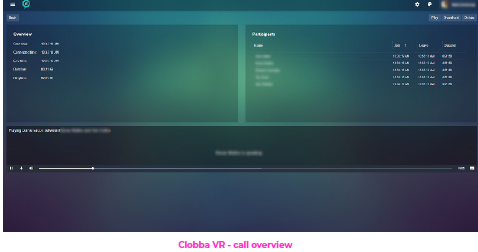A simple to use and affordable voice recording software for Microsoft Teams.
Overview
Built for MS Teams, Clobba VR delivers call recording features at an acceptable price. It’s typically used for training and monitoring or dispute resolution ensuring the highest levels of customer service levels (Especially when used alongside other productivity tools available in the Clobba suite.).
Installed on your Teams tenant servers means you retain full rights of ownership with the
recorded calls remaining in your environment. Recorded users must have a MS Teams
Phone System licence allowing for recording of inbound, outbound, internal, federated
and conference calls.
We use our expertise to develop innovative reporting, analytical, and management software to help you unlock efficiencies and extract business insights for your UC. Code’s suite of software assists in managing multiple elements of your Unified Communication environment.
Users have control
- Clobba VR resides in a customer’s environment allowing users to define the retention period of recorded calls. This architecture has the added benefit of the recorded calls being managed by the end users assisting with security, compliancy and data sovereignty.
Cost Effective
- It delivers voice recording functionality at a very reasonable price.
Dispute resolution
- Disputes can be resolved without question as the recorded calls will verify call details.
Role based access
- Various user policies means that access to recording can be restricted along with administration tasks and the ability to silent monitor live calls.
Simple to use
- Clobba VR has a simple to use interface allowing for quick identifiction of the required calls through a simple filtering feature.
Training and monitoring
- Training and monitoring requirements can be addressed using recorded calls and the silent monitor feature. Agents will be improving performance on an on-going basis and supervisors have the re-assurance that no element of agent development has been overlooked.
Blanket, ‘all call’ recording
- As all calls are recorded for those licenced users no calls are ever missed. There is of course the option for managers or system adminstrators to delete recordings if required.
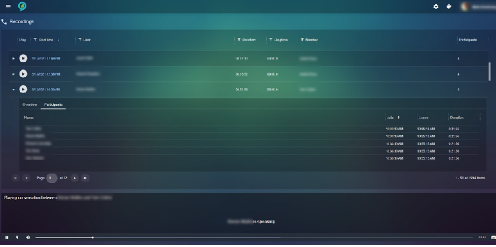
Key Features
Clobba VR is part of the Clobba suite of tools providing insights and management of Microsoft Teams and other of the world’s most popular UC platforms
Silent Monitor
- Providing a user has the relevant access rights (Manager or Admin) it is possible for them to listen in to an active call. This can assist in agent training and ensuring customer satisfaction levels are maintained.
Manual Pause and Resume of Recording
- Users can pause the recording of a call in order to take financial details from the caller. This must be done manually but the agent who should also resume the recording manually once the transaction details have been taken. It is possible to automatically resume the recording at a user defined time after the call recording has been paused.
Simple Search
- Clobba VR search allows for quick access to the required recordings. Filtering can be applied on time, user, duration, ring time or number.
Playback
- There is an option to playback the call directly from ClobbaVR or download the recordings.
Security Features
- 3 levels of user security policies: User (Access to only their recordings), Manager (Access to their team’s recordings) and Admin (Access to all recordings). The user profile is taken from the credentials specified in Azure AD and allocated when a user logs on with SSO.
Audit
- A complete audit trail of user activity within Clobba VR is available. This shows activity including viewing pages within Clobba VR, deleting recordings, listening to calls with silent monitoring and downloading recordings.
Recorded Calls Page
- The recorded call page shows all calls that have been recorded. Date and time for each call is shown along with recorded user name, call duration and ringtime, inbound number or caller name and number of participants on the call. Filters can be applied here to quickly locate specific calls.
Recorded Calls Details
- Selecting an individual call will show an overview of the call including start time, connected time, end time, duration, ringtime and participant names. participants, time of joining, ringtime of the calls details ining an overview of the call, participants and the Play, Download and Delete button.
Call storage
- It is possible to specify the rentation period of recorded calls avoiding unnecessary and costly storage.