CoreInteract Release Notes
Production Release
- Release Type: Major
- Release Date and Time: 9/10/2022 1:00am Eastern US
- Environment: CI, CA Production (US)
- International CI Customers are on CI Production (US)
- CA (EU) – Not Included
Included Product Features
- CI/CA Merge
- CA Will function within CI environment (US)
- CA (EU) Not included
- CI Call Handling / Queue Management Changes
- CI Workgroup Permission Changes
- WI Time Counter to Active Conversations
- WI CE State Column
- WI Workgroup Owner – Enable / Disable Access
Call Handling & Queue Management Changes
CI For Admin Workgroup Setting
- Call Handling Settings Removed from Distribution Tab
- Busy Handling*
- Ring No Answer*
- Group RNA*
*Forward to and forward type fields are now managed through workflow builder
The below image shows how the Workflow Settings look at the moment. Fields with the red “X” are the ones that will be moved to the Workflow Builder.
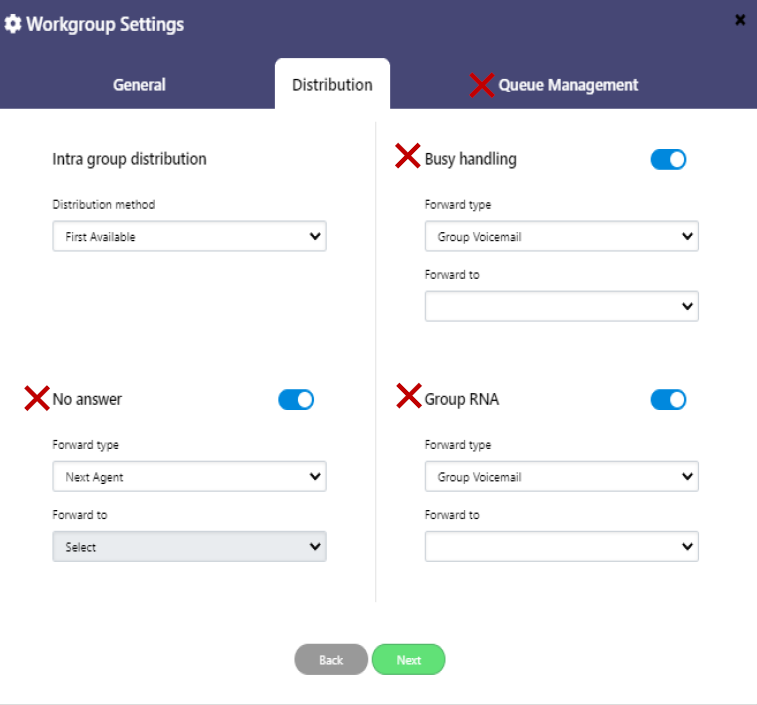
Below is an image of how the Workgroup Setting will look once you have the update.
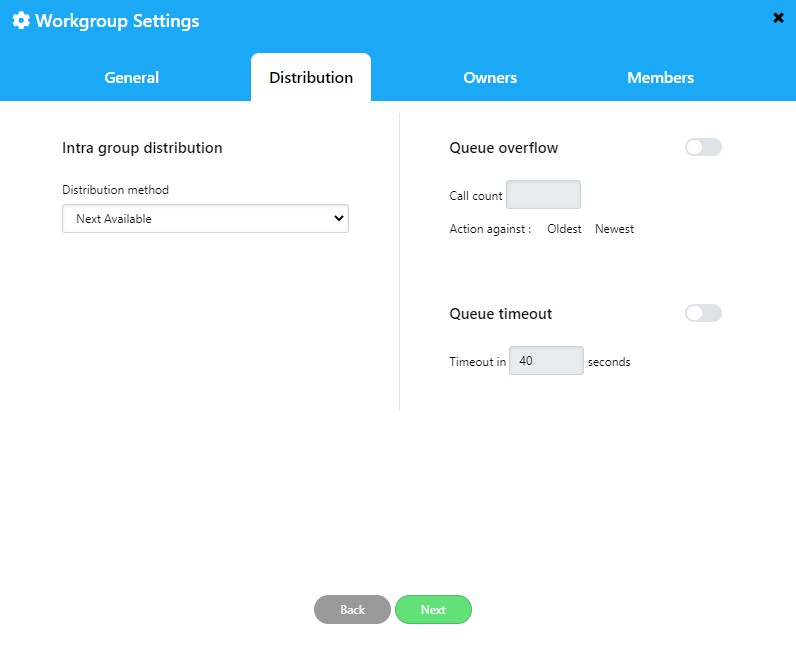
- Built into CI Logic & Workflow Builder vs. Manual Setting
- Busy Handling – All Calls Remain in Queue
- Ring No Answer – Route to every agent based on their distribution order until answered
- Group RNA – Route to every workgroup member, when not handled, it will rout again until answered
- Queue Management Tab Removed & Settings Added to Distribution Tab
- Queue Overflow*
- Timeout*
*Forward to and forward type fields now managed through workflow builder
Below is the current view with the Queue Management tab included in the workgroup settings.
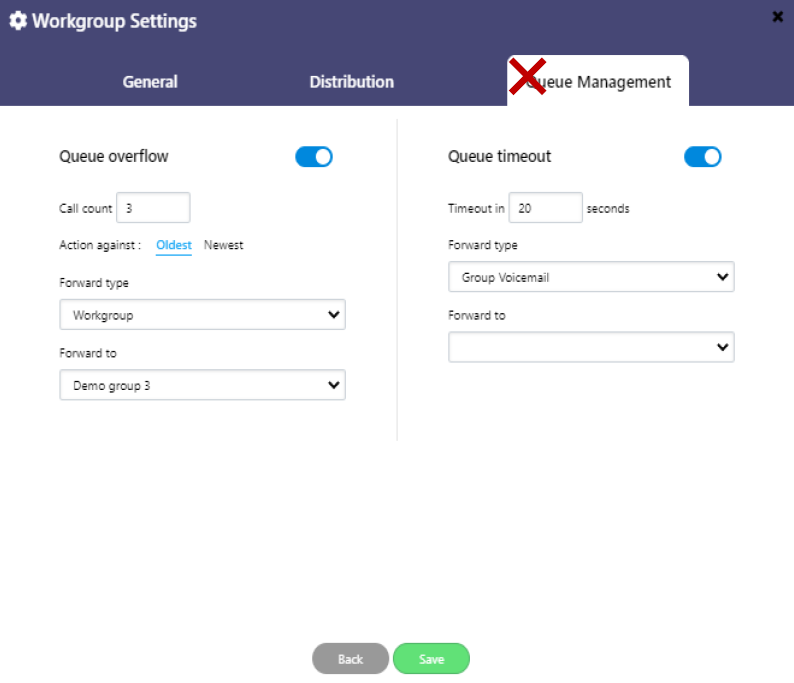
This shows how the Queue settings are now in Distribution.
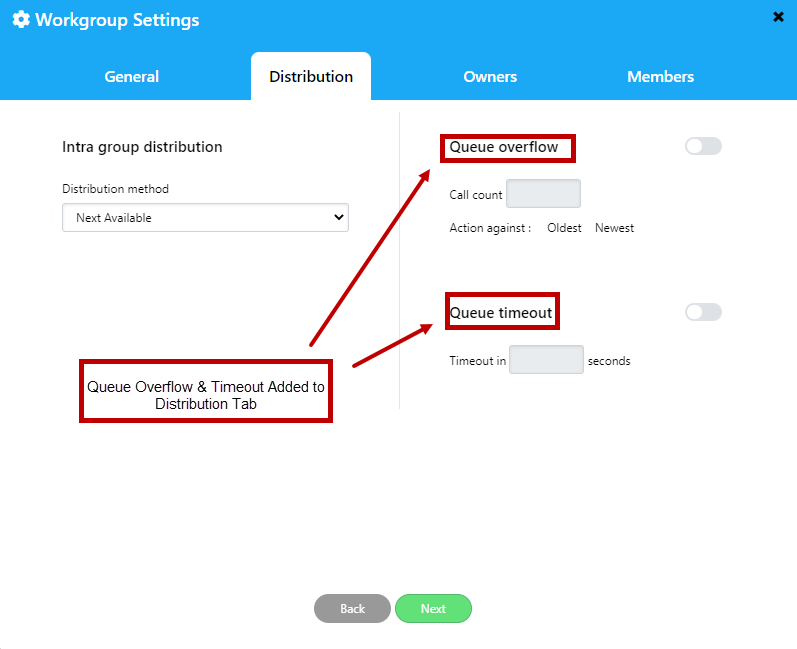
Owners Tab
Within the workgroup setting is a new tab “Owners” Here Workgroup Owners can be assigned as shown below:
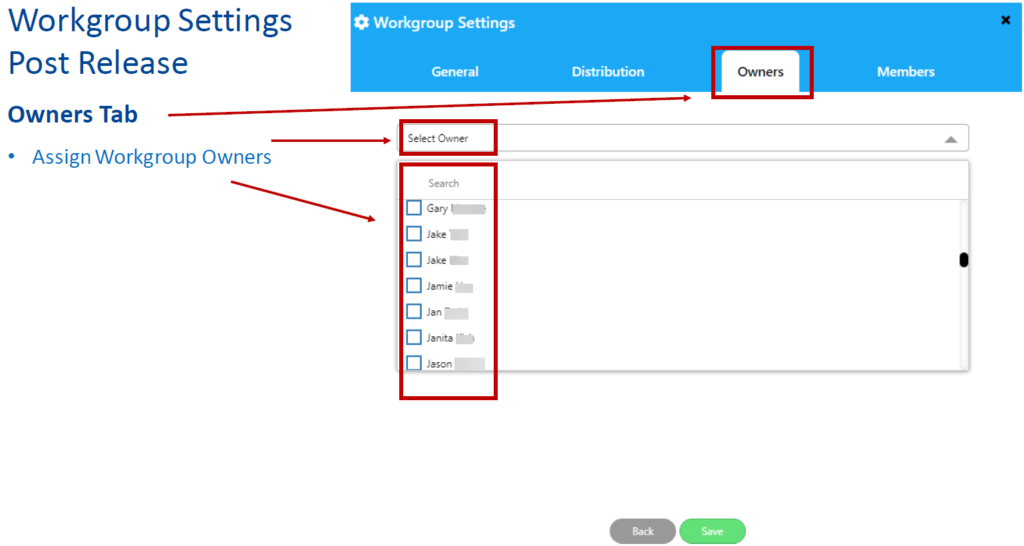
To enable Workgroup Insights Access, Choose the user and enable using the toggle.
Important Note:
- A User must be assigned as a Workgroup Owner to have Workgroup Insight Access
- A User does not need to be a Member to be an owner of a Workgroup
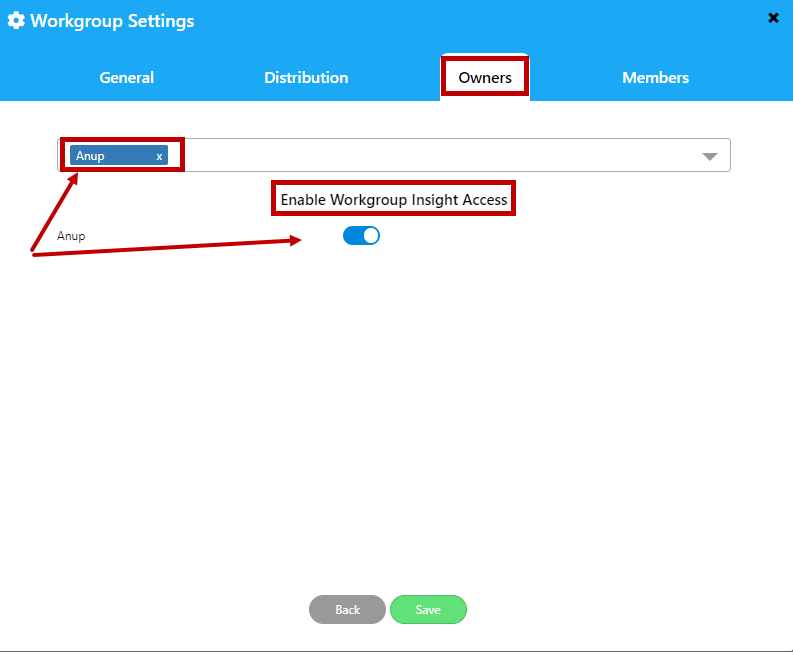
Members Tab
Assigning a user as a workgroup member:
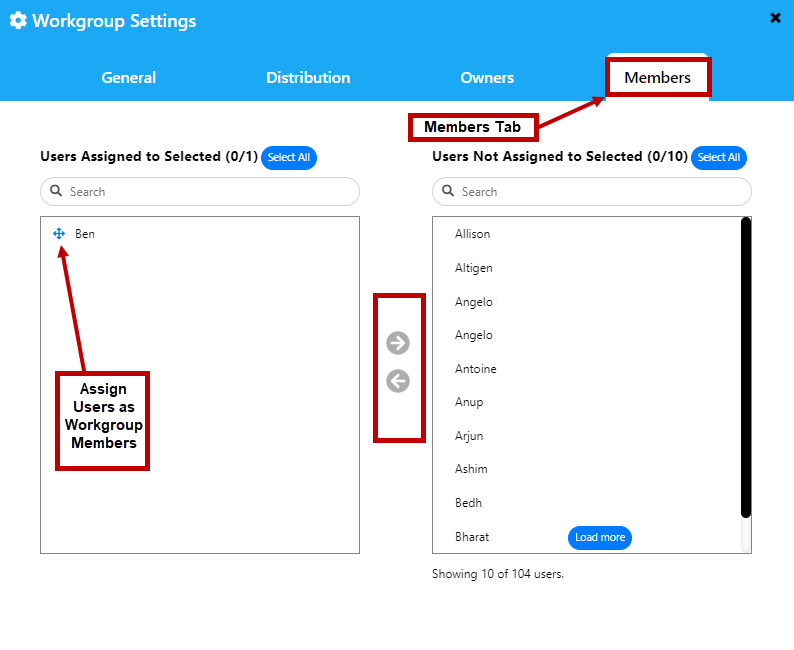
Workflows
Workflow Builder Logic Cards
Below is an image of how the Workflow Builder currently looks:
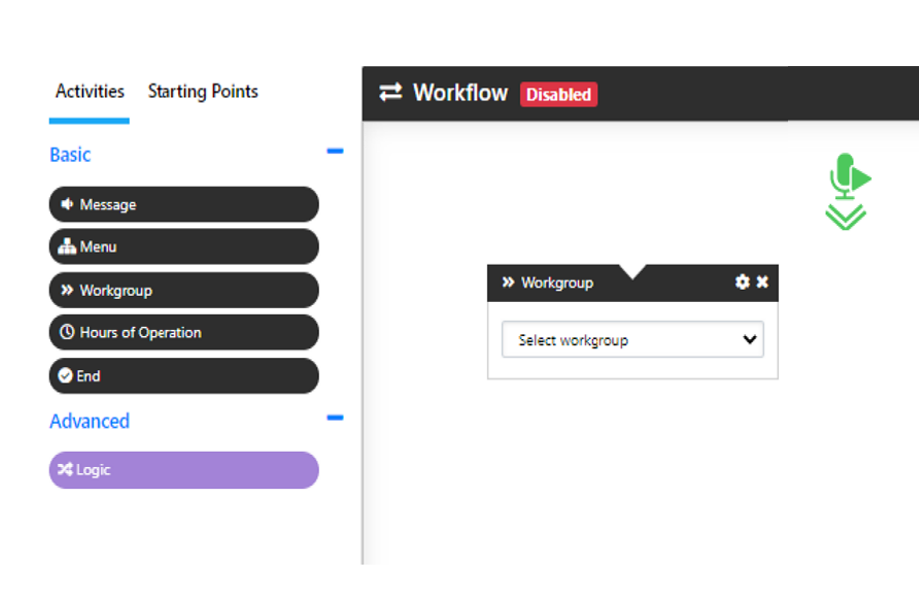
The new release will have a new look, including two new tabs.
- User
- Voicemail
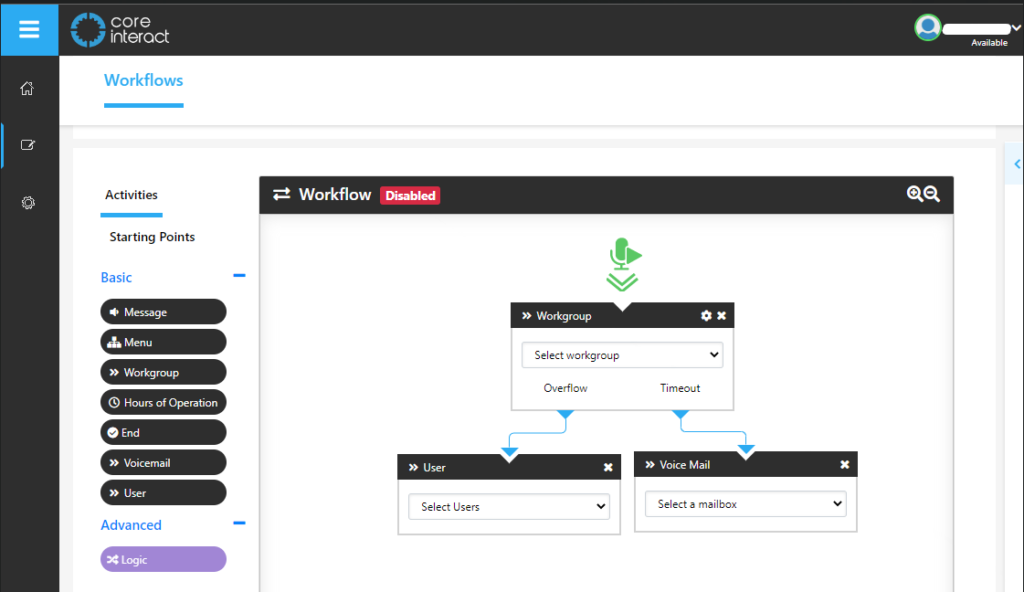
Workgroup Insights
Dashboard Enhancements
With the new update Teams statistics will show the ‘State’ the agent is in and their active conversation time:
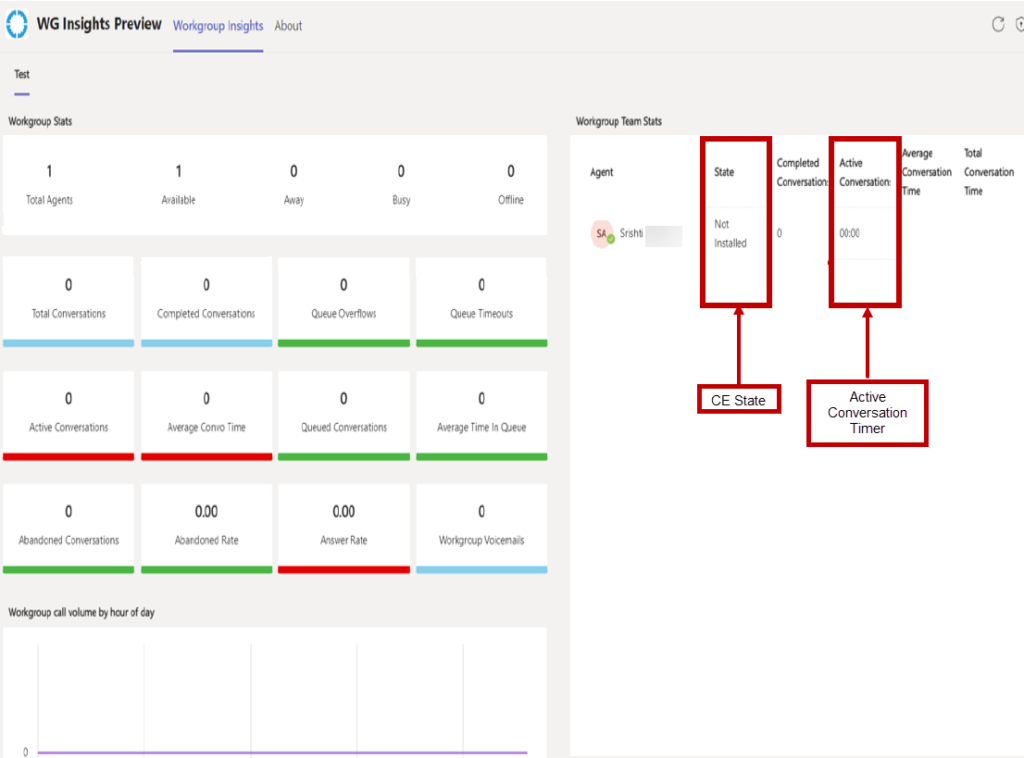
Post Release Limitations and Remaining Issues
- The CoreInteract for Admin Teams Application will not have the latest changes
- Customers should use CoreInteract for Admin web version.
How Release Affects Customers
Actions Needed Post Release
- Uninstall and upload Manifest – All tenants using CA, CE and WI applications.
- Manifest/App Package will be provided by Altigen support for customer to add to their Admin Center.
- All Users will need to uninstall and install new app.
- Overflow and Timeout Settings for Existing Workgroups in current Queue Management tab
- No Action: If overflow and timeout are Disabled existing workflow will work.
- Action: If overflow and timeout are Enabled then redesign of Workgroup and Workflows will be required for timeout, overflow to work.
- Forward Type and Forward To Settings for Existing Workgroups in current Distribution tab
- No Action: If Forward Type and Forward To are Disabled existing workflow will work.
- Action: If Forward Type and Forward To are Enabled then redesign of workgroup workflows will be required for Forward To to work. (example: Voicemail box)
- Use CoreInteract for Admin Web Version not the Teams app
- CI for Admin Teams app is pending new release.
- SuperAdmin will need to assign owners to Workgroups
- SuperAdmin or Workgroup owner must enable Workgroup Insights for uses who need access to WI
- User must be an owner to have WI enabled.
- User does not need to be a member to have WI enabled for a Workgroup.
