Table of Contents
Below is a list of the Polycom phones that are supported on Altigen platforms.
Note: There is no difference in each phone template other than the number of BLF’s configured. This means any phone templates can work interchangeably on any phone.
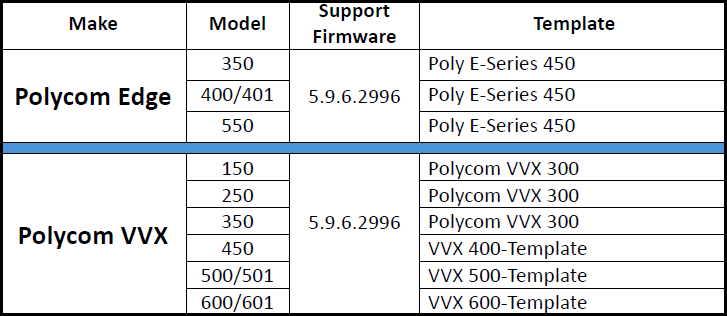
ZTP Provisioning Steps
| # | Step |
| 1 | To select the firmware for Polycom phones, go to the ZTP site. |
| 2 | Under PROVISIONING, select profiles and select a firmware version. |
| 3 | Polycom phones registered under that profile will automatically grab the selected firmware during reset from factory default. |
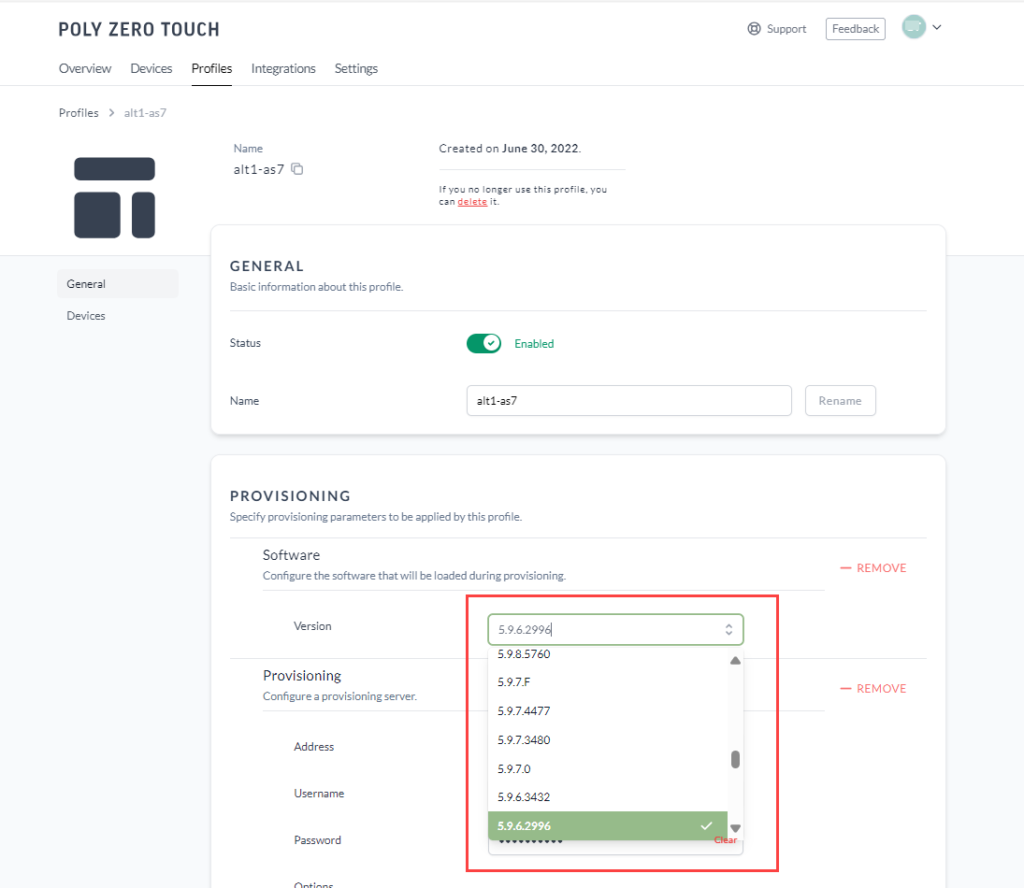
BLF Key Configuration
The screenshots below show the template settings for a model with 12 BLD keys. Add/Remove lines accordingly to match the number of BLF keys supported by the new phone model.

