For Altigen Production
- Register the phone to Aarenet from Panasonic phone’s web configuration page.
- From Aarenet’s extension page, click New Phone.
- From the phone’s web config page > VoIP tab. From the left side panel select -Line 1 under SIP Settings. Fill out the extension information as shown below and save the changes.
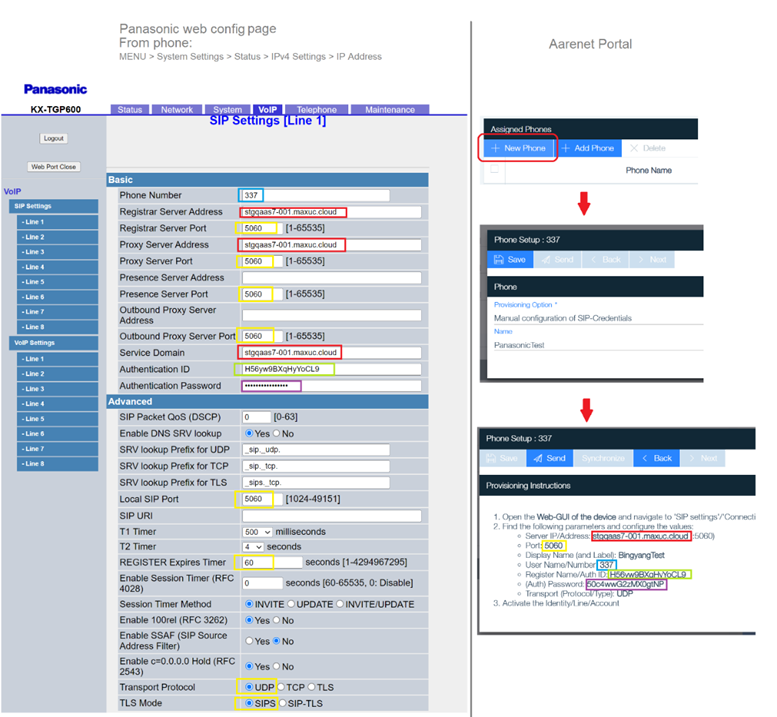
From the left side panel select -Line 1 under VoIP Settings. Fill out the VoIP information as shown below and save the changes.
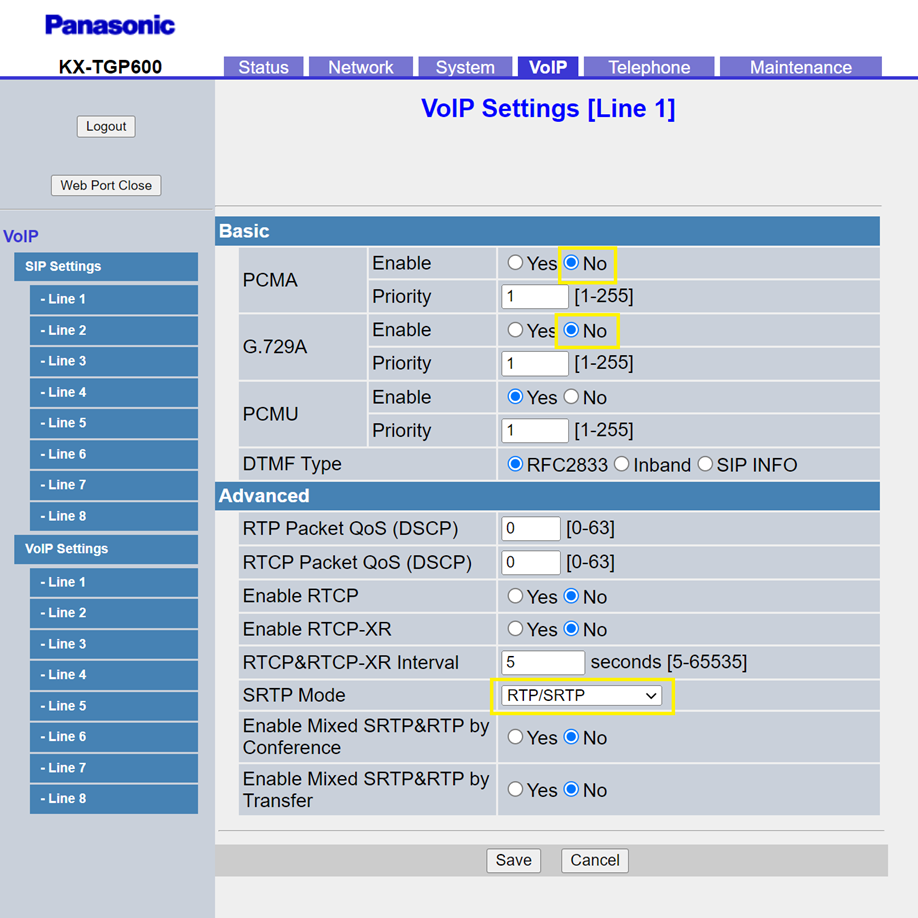
Limitations
- DND is not synced to AS7.
Example: Enable DND on the phone. If a call comes in while UC client is also logged in, the phone will not ring but UC client will still ring.
- Forward all is not synced to AS7.
Example: Enable forward all to another extension on the phone. If a call comes in while UC client is also logged in, the forward target extension will ring, but UC client will also ring.
